这里以我的安装目录D:\Programs\nginx-1.14.2\为例:
C:\Users\4spaces.org>d:
D:\>cd D:\Programs\nginx-1.14.2\
D:\Programs\nginx-1.14.2>
常用命令
1.检查配置文件是否有效
D:\Programs\nginx-1.14.2>nginx -t -c conf/nginx.conf
2.查看版本
D:\Programs\nginx-1.14.2>nginx -v
nginx version: nginx/1.14.2
3.查看安装编译参数
D:\Programs\nginx-1.14.2>nginx -V
nginx version: nginx/1.14.2
built by cl 16.00.40219.01 for 80x86
built with OpenSSL 1.0.2q 20 Nov 2018
TLS SNI support enabled
configure arguments: --with-cc=cl --builddir=objs.msvc8 --with-debug --prefix= --conf-path=conf/nginx.conf --pid-path=logs/nginx.pid --http-log-path=logs/access.log --error-log-path=logs/error.log --sbin-path=nginx.exe --http-client-body-temp-path=temp/client_body_temp --http-proxy-temp-path=temp/proxy_temp --http-fastcgi-temp-path=temp/fastcgi_temp --http-scgi-temp-path=temp/scgi_temp --http-uwsgi-temp-path=temp/uwsgi_temp --with-cc-opt=-DFD_SETSIZE=1024 --with-pcre=objs.msvc8/lib/pcre-8.42 --with-zlib=objs.msvc8/lib/zlib-1.2.11 --with-select_module --with-http_v2_module --with-http_realip_module --with-http_addition_module --with-http_sub_module --with-http_dav_module --with-http_stub_status_module --with-http_flv_module --with-http_mp4_module --with-http_gunzip_module --with-http_gzip_static_module --with-http_auth_request_module --with-http_random_index_module --with-http_secure_link_module --with-http_slice_module --with-mail --with-stream --with-openssl=objs.msvc8/lib/openssl-1.0.2q --with-openssl-opt=no-asm --with-http_ssl_module --with-mail_ssl_module --with-stream_ssl_module
4.启动NGINX服务
D:\Programs\nginx-1.14.2>start nginx
5.重载NGINX服务
D:\Programs\nginx-1.14.2>nginx -s reload
6.停止NGINX服务
D:\Programs\nginx-1.14.2>nginx -s stop
7.杀掉NGINX进程
C:\Users\4spaces.org>taskkill /F /IM nginx.exe > nultaskkill /F /IM nginx.exe > nul
使用批处理命令BAT管理NGINX服务
@echo off
rem 提供Windows下nginx的启动,重启,关闭功能
echo ==================begin========================
cls
::ngxin 所在的盘符
set NGINX_PATH=D:
::nginx 所在目录
set NGINX_DIR=D:\Programs\nginx-1.14.2\
color 0a
TITLE Nginx 服务管理
CLS
echo.
echo. ** Nginx 管理程序 ***
echo.
:MENU
echo. ***** nginx 进程list ******
::tasklist|findstr /i "nginx.exe"
tasklist /fi "imagename eq nginx.exe"
echo.
if ERRORLEVEL 1 (
echo nginx.exe不存在
) else (
echo nginx.exe存在
)
echo.
::*************************************************************************************************************
echo.
echo. [1] 启动Nginx
echo. [2] 关闭Nginx
echo. [3] 重启Nginx
echo. [4] 刷新控制台
echo. [5] 重新加载Nginx配置文件
echo. [6] 检查测试nginx配置文件
echo. [7] 查看nginx version
echo. [8] 打开错误日志
echo. [9] 删除错误日志
echo. [0] 退 出
echo.
echo.请输入选择的序号:
set /p ID=
IF "%id%"=="1" GOTO start
IF "%id%"=="2" GOTO stop
IF "%id%"=="3" GOTO restart
IF "%id%"=="4" GOTO MENU
IF "%id%"=="5" GOTO reloadConf
IF "%id%"=="6" GOTO checkConf
IF "%id%"=="7" GOTO showVersion
IF "%id%"=="8" GOTO openErrorLog
IF "%id%"=="9" GOTO delErrorLog
IF "%id%"=="0" EXIT
PAUSE
::*************************************************************************************************************
::启动
:start
call :startNginx
GOTO MENU
::停止
:stop
call :shutdownNginx
GOTO MENU
::重启
:restart
call :shutdownNginx
call :startNginx
GOTO MENU
::检查测试配置文件
:checkConf
call :checkConfNginx
GOTO MENU
::重新加载Nginx配置文件
:reloadConf
call :checkConfNginx
call :reloadConfNginx
GOTO MENU
::显示nginx版本
:showVersion
call :showVersionNginx
GOTO MENU
::打开错误日志
:openErrorLog
call :openErrorLogNginx
GOTO MENU
::删除错误日志
:delErrorLog
call :delErrorLogNginx
GOTO MENU
::*************************************************************************************
::底层
::*************************************************************************************
:shutdownNginx
echo.
echo.关闭Nginx......
taskkill /F /IM nginx.exe > nul
echo.OK,关闭所有nginx 进程
goto :eof
:startNginx
echo.
echo.启动Nginx......
IF NOT EXIST "%NGINX_DIR%nginx.exe" (
echo "%NGINX_DIR%nginx.exe"不存在
goto :eof
)
%NGINX_PATH%
cd "%NGINX_DIR%"
IF EXIST "%NGINX_DIR%nginx.exe" (
echo "start '' nginx.exe"
start "" nginx.exe
)
echo.OK
goto :eof
:checkConfNginx
echo.
echo.检查测试 nginx 配置文件......
IF NOT EXIST "%NGINX_DIR%nginx.exe" (
echo "%NGINX_DIR%nginx.exe"不存在
goto :eof
)
%NGINX_PATH%
cd "%NGINX_DIR%"
nginx -t -c conf/nginx.conf
goto :eof
::重新加载 nginx 配置文件
:reloadConfNginx
echo.
echo.重新加载 nginx 配置文件......
IF NOT EXIST "%NGINX_DIR%nginx.exe" (
echo "%NGINX_DIR%nginx.exe"不存在
goto :eof
)
%NGINX_PATH%
cd "%NGINX_DIR%"
nginx -s reload
goto :eof
::显示nginx版本
:showVersionNginx
echo.
%NGINX_PATH%
cd "%NGINX_DIR%"
nginx -V
goto :eof
::打开错误日志
:openErrorLogNginx
echo.
echo.打开错误日志......
%NGINX_PATH%
cd "%NGINX_DIR%"
start logs/error.log
goto :eof
::删除错误日志
:delErrorLogNginx
echo.
echo.删除错误日志......
%NGINX_PATH%
cd "%NGINX_DIR%"
del logs\error.log
goto :eof
新建startNginx.bat文件,并将上面的代码复制进去,需要使用时,双击BAT运行即可,运行完相应命令,输入0退出即可。
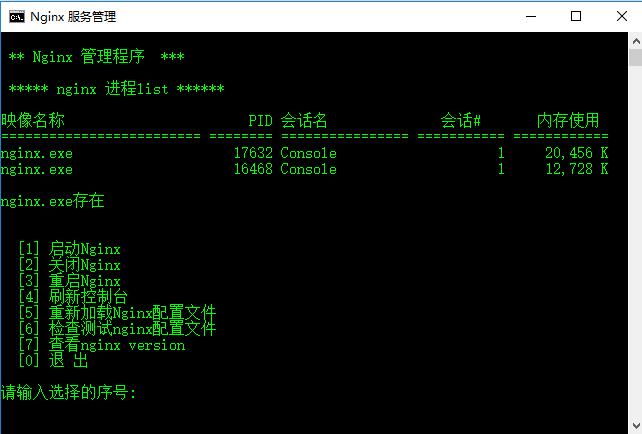
注:如果控制台中文乱码,用记事本打开保存为ANSI编码即可。
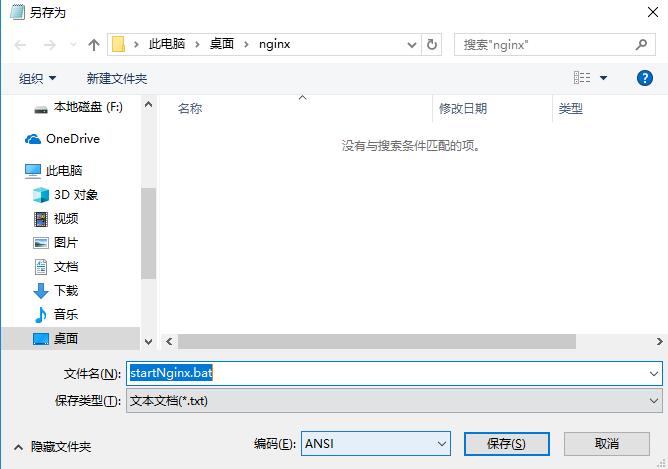
感谢@山岚 。
欢迎到Github完善脚本:https://github.com/aitlp/nginx-service-bat。
参考文章:




赞了!可以新增两个功能:1.打开logs里面的error.log文件;2.删除log文件。关键代码:
::打开错文日志
::openErrorLogsFile
start .\logs\error.log
goto :eof
::删除错文日志
::delErrorLogsFile
del .\logs\error.log
goto :eof
多谢!