Elasticsearch head 是集群管理工具、数据可视化、增删改查工具, Elasticsearch可以通过该插件进行语句可视化查询。
Head插件的安装方式有两种
1.在线安装(推荐)
如果你处于连网状态,那么推荐你用这种方式安装,这里我的es版本是elasticsearch-1.7.4。
#进入Elasticsearch目录下的bin目录,执行如下命令
ubuntu@ubuntu-pc:/usr/local/elasticsearch-1.7.4/bin$ ./plugin -install mobz/elasticsearch-head
如果提示“ERROR: unknown command [-install]. Use [-h] option to list available commands”,是因为好像2.0以上的版本-install 变成了 install了。那么请执行下列命令:
elasticsearch/bin/plugin install mobz/elasticsearch-head
2.离线安装
从https://github.com/mobz/elasticsearch-head下载ZIP包,如果你不是最新版本,记得选择相应分支,如下图:
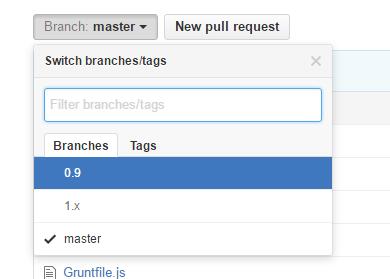
在 elasticsearch 目录下创建目录/plugins/head/ 并且将刚刚解压的elasticsearch-head-master目录下所有内容COPY到当前创建的/plugins/head/目录下即可。
参考地址:
- http://www.sojson.com/blog/85;



最新评论
哈哈,夸张了
作者好厉害
网飞没问题, 迪士尼+有解决方案么?
pp助手是安卓手机用的,根本下载用不来苹果
已解决
这样的话数据库里的结构为{"attachment":{"content":"xxx"}}, 要怎么才能变成{"content":"xxx"},从而使结构保持一致?
赞! make test不过的坑都写到的,谢谢楼主~
谢谢你