在本地启动并运行大型语言模型。
一、介绍
让你在本地启动并运行 Llama 2、Mistral、Gemma 和其他大型语言模型,支持macOS/Windows/Linux。
安装:
- macOS
下载地址:https://ollama.com/download/Ollama-darwin.zip
- Windows预览
下载地址:https://ollama.com/download/OllamaSetup.exe
- Linux
一键安装
curl -fsSL https://ollama.com/install.sh | sh快速开始:
ollama run llama2可用模型库: https://ollama.com/library 。
了解更多: https://ollama.com/library/llama2/tags 。
二、预览
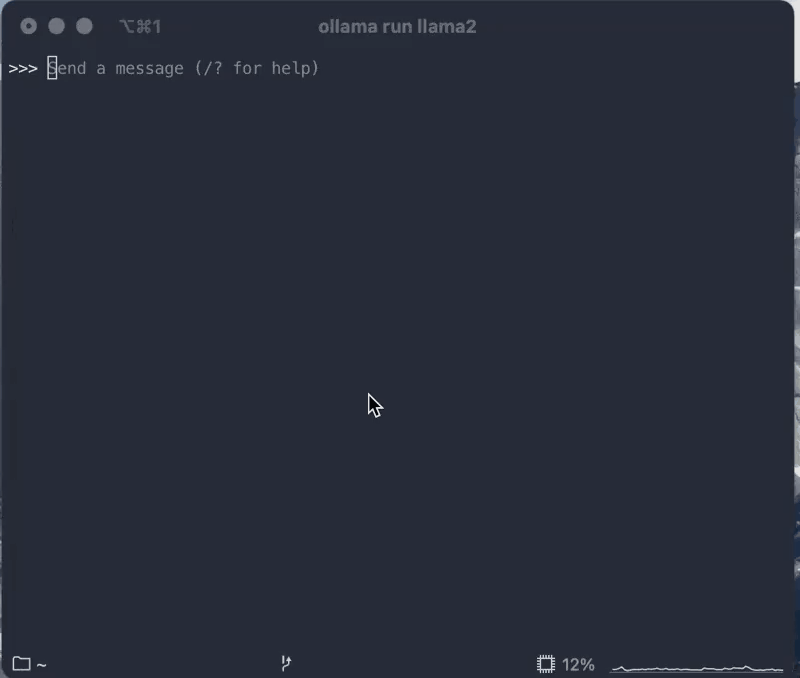






最新评论
哈哈,夸张了
作者好厉害
网飞没问题, 迪士尼+有解决方案么?
pp助手是安卓手机用的,根本下载用不来苹果
已解决
这样的话数据库里的结构为{"attachment":{"content":"xxx"}}, 要怎么才能变成{"content":"xxx"},从而使结构保持一致?
赞! make test不过的坑都写到的,谢谢楼主~
谢谢你