在Linux服务器上如何搭建自己的图床呢?其实是有集中开源解决方案的。
1.lychee
lychee是一个开源的图片管理系统,项目地址https://github.com/LycheeOrg/Lychee,当前版本v3.1.6(2018年10月4日),搭建方便。具体什么效果可以看一下我搭建的样子https://images.cobcmw.com/。
2.chevereto
chevereto分为免费版和付费版,官网https://chevereto.com/,开源版项目地址https://github.com/Chevereto/Chevereto-Free,当前版本v1.1.0(2018年10月4日)。
预览界面:https://img.snailshub.com/michael;
个人比较喜欢lychee的界面,简单,因为我只需要图床功能;而chevereto的功能则比较全面,比如修改密码,页面嵌入代码,分享等功能都具备,多了些社交分享元素。综合考虑,采用的chevereto作为博客图床管理博客图片。
3.ImgURL
ImgURL诞生于2017年12月,是一款开源的图片管理系统(简称图床),使用PHP + SQLite3开发,您可以自行部署,也可使用https://imgurl.org/ 提供的在线服务。
官网地址:https://imgurl.org,源码:https://github.com/helloxz/imgurl。

参考:http://wuguowei.com/wordpress/archives/653;

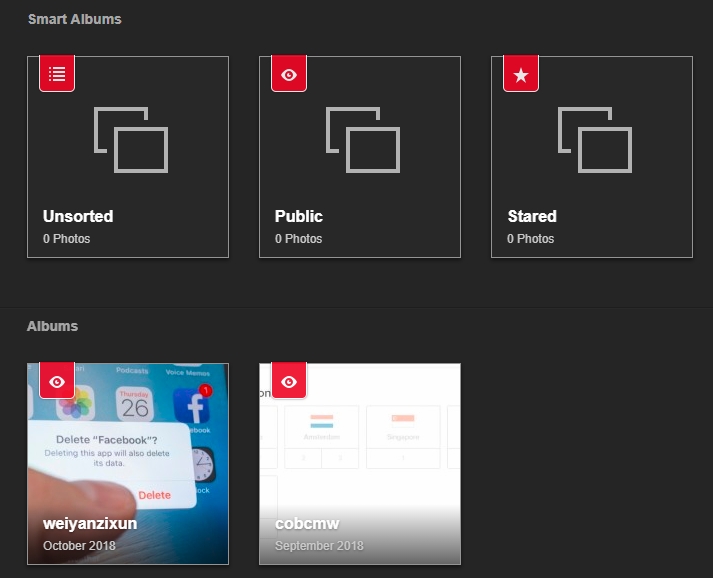




最新评论
哈哈,夸张了
作者好厉害
网飞没问题, 迪士尼+有解决方案么?
pp助手是安卓手机用的,根本下载用不来苹果
已解决
这样的话数据库里的结构为{"attachment":{"content":"xxx"}}, 要怎么才能变成{"content":"xxx"},从而使结构保持一致?
赞! make test不过的坑都写到的,谢谢楼主~
谢谢你