Spring为我们提供的从配置文件中读取配置信息的方式主要有以下几种。
示例配置文件:application.yml,内容如下:
wuhan2020: 2020年初武汉爆发了新型冠状病毒,疫情严重,但是,我相信一切都会过去!武汉加油!中国加油!
my-profile:
name: Guide哥
email: [email protected]
library:
location: 湖北武汉加油中国加油
books:
- name: 天才基本法
description: 二十二岁的林朝夕在父亲确诊阿尔茨海默病这天,得知自己暗恋多年的校园男神裴之即将出国深造的消息——对方考取的学校,恰是父亲当年为她放弃的那所。
- name: 时间的秩序
description: 为什么我们记得过去,而非未来?时间“流逝”意味着什么?是我们存在于时间之内,还是时间存在于我们之中?卡洛·罗韦利用诗意的文字,邀请我们思考这一亘古难题——时间的本质。
- name: 了不起的我
description: 如何养成一个新习惯?如何让心智变得更成熟?如何拥有高质量的关系? 如何走出人生的艰难时刻?
方式一 通过@Value注解,读取比较简单的配置信息
在类属性上添加注解,如下:
@Value("${wuhan2020}")
String wuhan2020;
需要注意的是 @value这种方式是不被推荐的,Spring 比较建议的是下面几种读取配置信息的方式。
方式二 通过@ConfigurationProperties注解使用,封装到Bean中
2.1 @ConfigurationProperties注解使用
比如,读取上面配置文件示例的library相关信息,可以定义一个LibraryProperties类,专门用于封装library相关信息。
import lombok.Getter;
import lombok.Setter;
import lombok.ToString;
import org.springframework.boot.context.properties.ConfigurationProperties;
import org.springframework.context.annotation.Configuration;
import org.springframework.stereotype.Component;
import java.util.List;
@Component
@ConfigurationProperties(prefix = "library")
@Setter
@Getter
@ToString
class LibraryProperties {
private String location;
private List<Book> books;
@Setter
@Getter
@ToString
static class Book {
String name;
String description;
}
}
注意: LibraryProperties类,使用了@Component注解,这样就可以在具体业务类中,通过注入的方式,使用这个配置文件信息类。
这种方式的使用方式如下:
package cn.javaguide.readconfigproperties;
import org.springframework.beans.factory.InitializingBean;
import org.springframework.boot.SpringApplication;
import org.springframework.boot.autoconfigure.SpringBootApplication;
/**
* @author shuang.kou
*/
@SpringBootApplication
public class ReadConfigPropertiesApplication implements InitializingBean {
private final LibraryProperties library;
public ReadConfigPropertiesApplication(LibraryProperties library) {
this.library = library;
}
public static void main(String[] args) {
SpringApplication.run(ReadConfigPropertiesApplication.class, args);
}
@Override
public void afterPropertiesSet() {
System.out.println(library.getLocation());
System.out.println(library.getBooks()); }
}
方式三 通过@ConfigurationProperties注解和@EnableConfigurationProperties注解配置使用
这种方式在配置文件信息封装类定义中,不使用方式二中提及的@Component注解,而是在使用对应配置文件信息的类中,使用@EnableConfigurationProperties注解,对对应属性进行注册使用。
3.1 使用示例
配置信息Bean:
import lombok.Getter;
import lombok.Setter;
import lombok.ToString;
import org.springframework.boot.context.properties.ConfigurationProperties;
import org.springframework.stereotype.Component;
import org.springframework.validation.annotation.Validated;
import javax.validation.constraints.Email;
import javax.validation.constraints.NotEmpty;
/**
* @author shuang.kou
*/
@Getter
@Setter
@ToString
@ConfigurationProperties("my-profile")
@Validated
public class ProfileProperties {
@NotEmpty
private String name;
@Email
@NotEmpty
private String email;
//配置文件中没有读取到的话就用默认值
private Boolean handsome = Boolean.TRUE;
}
具体使用类:
package cn.javaguide.readconfigproperties;
import org.springframework.beans.factory.InitializingBean;
import org.springframework.beans.factory.annotation.Value;
import org.springframework.boot.SpringApplication;
import org.springframework.boot.autoconfigure.SpringBootApplication;
import org.springframework.boot.context.properties.EnableConfigurationProperties;
/**
* @author shuang.kou
*/
@SpringBootApplication
@EnableConfigurationProperties(ProfileProperties.class)
public class ReadConfigPropertiesApplication implements InitializingBean {
private final ProfileProperties profileProperties;
public ReadConfigPropertiesApplication(ProfileProperties profileProperties) {
this.profileProperties = profileProperties;
}
public static void main(String[] args) {
SpringApplication.run(ReadConfigPropertiesApplication.class, args);
}
@Override
public void afterPropertiesSet() {
System.out.println(profileProperties.toString());
}
}
注意具体使用类前的@EnableConfigurationProperties注解。
3.2 @ConfigurationProperties注解功能扩展
使用@ConfigurationProperties注解读取配置文件时,还可以对相关属性值进行校验内容是否合法,比如邮箱格式的校验。代码见3.1中配置信息Bean的email属性。
方式四 使用@PropertySource注解方式使用,直接读取指定 properties 文件
如下:
import lombok.Getter;
import lombok.Setter;
import org.springframework.beans.factory.annotation.Value;
import org.springframework.context.annotation.PropertySource;
import org.springframework.stereotype.Component;
@Component
@PropertySource("classpath:website.properties")
@Getter
@Setter
class WebSite {
@Value("${url}")
private String url;
}
使用:
@Autowired
private WebSite webSite;
System.out.println(webSite.getUrl());//https://javaguide.cn/
配置文件使用扩展:Spring加载配置文件的优先级
Spring读取配置文件也是有优先级的:
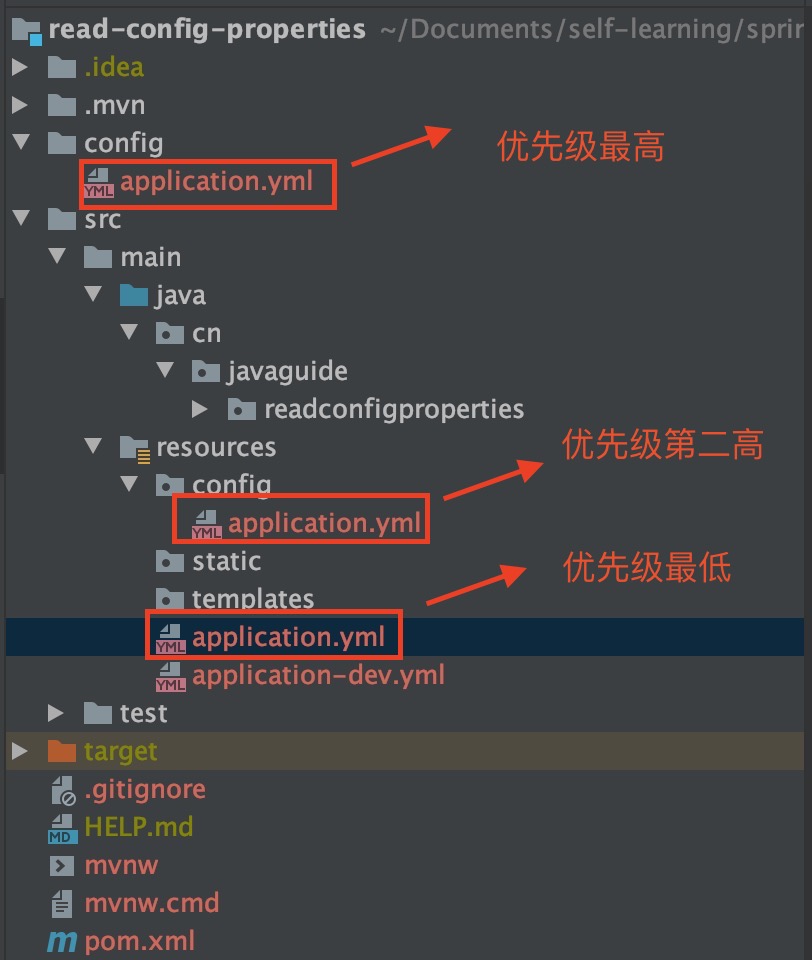
Refferences



最新评论
哈哈,夸张了
作者好厉害
网飞没问题, 迪士尼+有解决方案么?
pp助手是安卓手机用的,根本下载用不来苹果
已解决
这样的话数据库里的结构为{"attachment":{"content":"xxx"}}, 要怎么才能变成{"content":"xxx"},从而使结构保持一致?
赞! make test不过的坑都写到的,谢谢楼主~
谢谢你